At the moment, customers can manage multiple accounts from a single login. But this is set to change. Soon, only one account will be accessible from each login. It’ll be one account, one login.
Why are you discontinuing multi-account logins?
We’re using a new authentication provider, which will make the login process more reliable and secure. However, it does not support multi-account logins, so we need to discontinue this feature.
How do I know if I currently have a multi-account login?
When you first sign in to your account, if you’re presented with a list of alternative account names, you have a multi-account login. They tend to have been created so that friends and family can work from one login, or so that one person to do family research for multiple people.
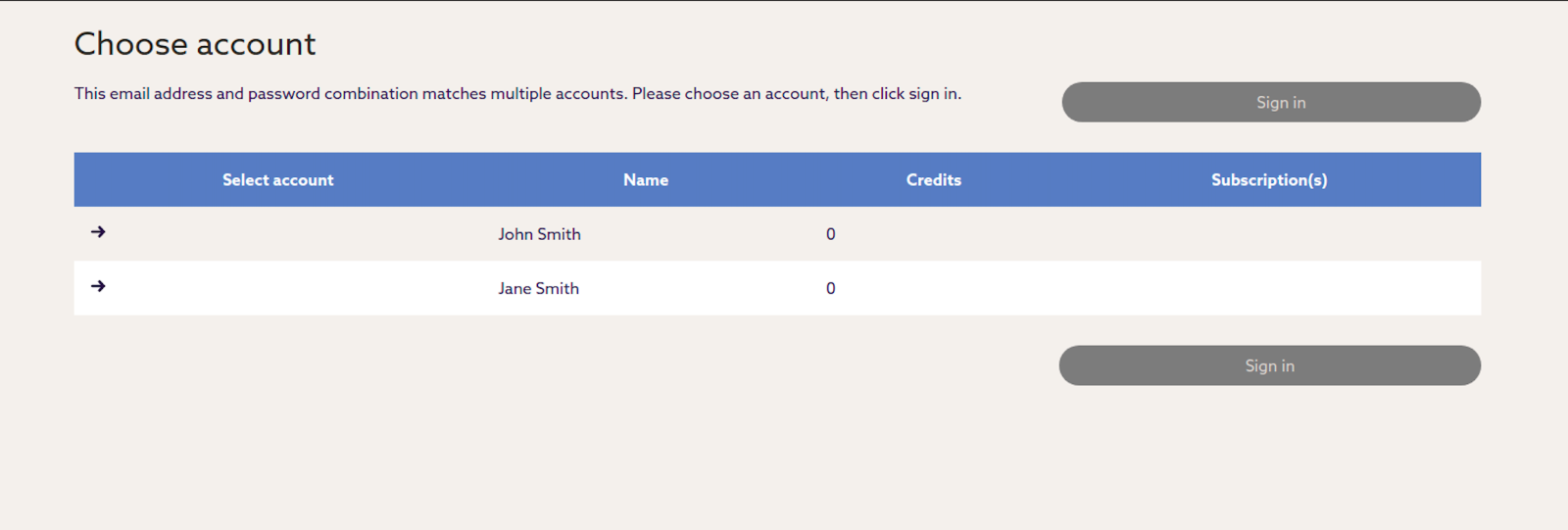
I’ve got multiple accounts on one login. What do I do?
If you want to keep all your accounts, we recommend separating each one by assigning unique email addresses to them. You can do this by:
- signing in and going to your list of accounts
- selecting the one you wish to separate
- clicking ‘sign-in’
- going to the ‘personal details’ option via 'my account'
- adding a new email address to the ‘new email address’ field
- click ‘update details’.
Your password will stay the same unless you wish to change it. Upon adding an email address both the old and new email address will receive an email to confirm the change.
I want to keep a few of my accounts, but not all. What do I do?
To keep some accounts, you’ll need to contact our Customer Support Team. Send them an email at [email protected] with details of the accounts you’d like to keep, and they’ll advise you on the next steps.
I only want to keep my main account. What should I do?
If you’re happy to let your rarely used accounts go, you don’t need to do anything. We’ll save any useful information (for example your tree, tree data and any viewed records) from your other accounts, add them to the one you use most frequently, and delete the other accounts.
What happens if I don’t take any action at all?
If you don’t do anything, we’ll determine which account is most frequently used and discard the others.
We will combine all your useful information, like (i.e. your tree, tree data and viewed records), and add it to your most frequently used account. However, for privacy reasons, we will not add any of your Private Messages or saved searches.
I’m not sure which accounts to keep. How do I see which ones are being used most frequently?
Log in and click one of the listed accounts. From there, do a quick assessment of how many ancestors are in the tree(s) and how many items are in the ‘viewed records’ list. Comparing these elements is a good indication of how much each account is used and needed.